Why business email is required
- It makes companies more professional and increases revenue to some extent.
- When setting up email campaigns in mailchimp, It is recommended to use the business emails because using the gmail or yahoo emails, sometimes such emails are received in the spam folder when initiated during campaigning.
- When someone signs for demo trails for some api, many times business email is required.
- People trust business emails more when a talk is associated with regard to some products or business problems.
How to create it free
Step 1:
Login to your cpanel account using your credentials and type Email Accounts in the search bar. See the below screenshot
Fig: Type Email Accounts in the Search Bar
Step 2:
Once you press enter you will be directed to your email accounts. One will have a default email address. Let’s see my accounts. I have created some before creating this blog.
Fig: Existing business free email accounts cpanel Godaddy
Step 3:
Once you click on the create button, one gets directed to the next page where one can create the credential for the new account. See the below screenshot.
Fig: Creating a new business email account
Step 4:
Once email is created, click on the check mail button. Please see the below screenshot for more understanding.
Fig: Click on check email
Step 5: Decide your webmail client
Now one can decide the webmail client. Use either horde or roundcube
Fig: Choosing webmail client
Step 6:
Email is set and now one can look for the new email from cpanel and then go to email accounts and then click on check email.
I hope users enjoy reading this article and follow up 6 simple steps to set up free business email from cpanel go daddy. Happy reading. Email at selfawarenesshub1@gmail.com or aisangamofficial@gmail.com or glbaat91@gmail.com for any queries. I hope we are able to solve the problem of creating the free business email using cpanel godaddy with 6 simple steps. Thanks again for sparing time in reading this blog.





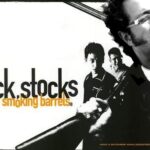
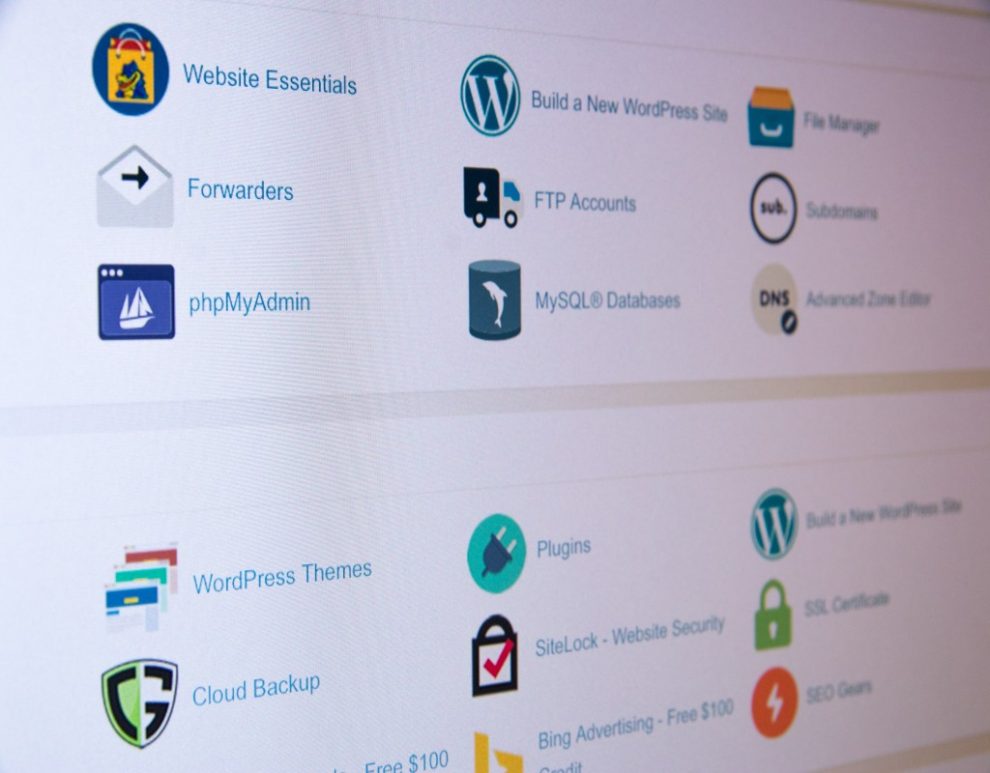







Add Comment