“The definition of an ‘operating system’ is bound to evolve with customer demands and technological possibilities”
Virginia Postrel
Operating system is a program that runs other programs and applications. In simple words, one can depict it as a software platform on whose top other programs called application programs runs. It won’t be wrong to call it as manager which manages computer memory, processes, software and hardware and act as a interface between computer peripherals, application program and user. The three most operating system available are listed as Microsoft windows, Mac OS X and Linux. This post is all about Linux vs Windows. There will be discussion about their functionality, merits and demerits. History and reflection about their usage will be pointed in the following paragraphs have chosen such a wonderful topic because a lot of debate is always going on whether to use Windows or Linux. This post will help you understand in a better way capabilities of both these operating system and some reasons would be listed to demonstrate superiority of one above the other.
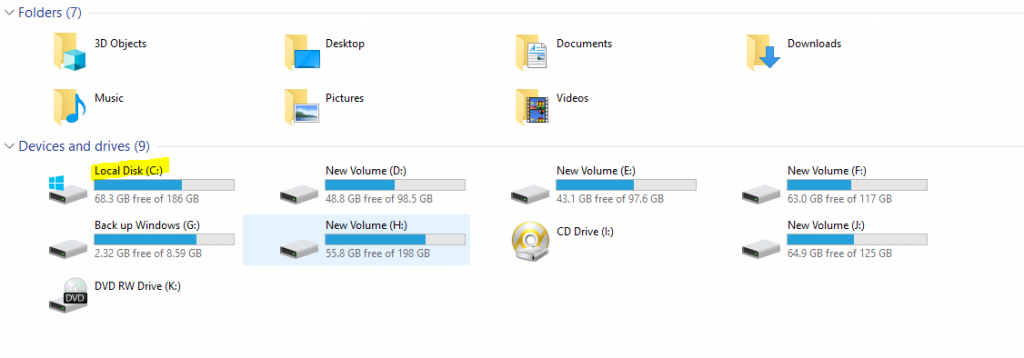

Reflecting you back behind the history of these operating system and starting with windows. Bill gates is the inventor of windows which is the most popular operating system till date. In the year 1985, windows first release was in the form of Disk Operating System (DOS). Now story begins and I hope you are continuing with what I am stating. At that time, Apple Macintosh was very popular operating system reason being it is a graphical user interface. It is very easy and comfortable to use GUI with respect to command line operating system. Keeping this view in mind, bill gates also started working and bundled window 1 with DOS Operating system. As we know that failure are the key steps for success. It tool some year for windows and bill gates to get success. Finally in the year 1995, window 95 was a dynamite in the OS market and met with huge success and windows became a household name in the market of operating system. Its popularity can be revealed from this concept that most of the personal computers comes with preloaded windows at that time. Easy to use and operate by anyone made it more popular. Now coming back to Linux. Linux is based on the multiuser OS UNIX. Linux is free and open source. It was invented by Linus Torvald who was a student at the university of Helsinki in Finland in 1991. He had written kernel which was combined with GNU(Operating system launched by Richard Stallman in 1983). Though GNU kernel GNU Hurd was also tried by Richard Stallman and community before linux kernel was written. But developing GNU Hurd was a lot harder than community had expected.
This paragraph deals with some of the reasons why Linux is better than windows. This fact is different from point- “Which of the operating system is better”.
1.) Cost: I guess the heading delivers an imagination in readers mind which of the operating system cost less or minimum. Obviously the answer is Linux. Both Linux Servers and desktop operating system is free of cost but window server and desktop operating system bears heavy cost. Rethink when Windows is purchases in the companies it leads to huge costs. Another point put forward here the proprietary software like Microsoft office (Windows) is paid where LibreOffice (Linux) is free of cost.
2.) OpenSource: It is one of the important point that developers loves Linux as its code is opensource and can be modified which is not possible in windows. So for the development of Linux anyone can participate.
3.) Friendly and ease of use: Yes windows interface is simple and easy to use. Even non technical person can operate on windows which become not so easy in linux. But Linux distros like Ubuntu, Linux Mint are making great efforts to provide interactive interface to user. If you look at desktop environment like Cinnamon, KDE, GNOME and LXDE under Linux distros, these are quite interactive and easy to use. Since a lot of people are engaged in developing linux and promoting Free and Open Source software (FOSS), Linux and its distros are developing at a great speed.
4.) Security: Some people while reading this point thinks that proprierty opearting system like windows would be less vulnerable to attacks as compared with windows as its code is not availabe to anyone while for the latter code is available to all. But unfortunately, this is not true. There are some reasons to support this fact.
- Windows provides user administrator privileges. This makes system more open to attacks. While for Linux user don’t have root privileges, rather they are provided lower level account.
- Usage: Windows user are more than Linux hence attackers would attack windows more than Linux.
- Community Cooperation: Since Linux is open source so when bugs comes, contribution of anyone is possible but for windows bugs are fixed by only paid employees and hence makes lesser contribution is made.
5.) Release: Just gather some facts to understand this fact better just see the timeline of Microsoft windows and Linux. You will get surprised that there is more than 4 years gap between Window XP and Window VISTA but Linux next update releases after every 6 months. In a nutshell, Linux community always listen to users and new updates are released which are according to the need of uses. But huge gap between release in windows is a area of concern because if one version of window is not good or don’t justify user, user have to wait long till next release.
6.) Better Community Support: Linux support is growing day by day. Hats off to all those who really helped for mo money. If you face some problem in Linux, just post your problem in any Linux community and you will see how quickly response will come. People are delicately working to help others. Now post the same in Microsoft community and you will see the difference. Compare the Linux community with windows and notice response time. Window is commercial. The whole idea could be understood only when you use both the system and see their merits and demerits by yourself.
7.) Hardware Requirement: Just see the minimum hardware requirement to install window 10 OS. Now think if you have an old hardware which has 256 Mb of RAM. This system is waste if you want to use Windows operating system but if you are a Linux lovers, you can use puppy Linux. It will fit on such low end configuration.
8.) Packet Management System: In Linux you have a centralized place (Synaptic) place from where you can add or remove software but this does not happen with window. You need to search the software from the appropriate place, download it and install it. Hence in windows software installation is termed as decentralized.
9.) Lighter Linux vs Fatty Window: I am speaking this with regard of antivirus and closed window kernel. Further antivirus is installed to save window from virus because mostly it comes in .exe file which runs on windows but you need wine to run .exe in Linux. As compared to window, Linux is less immune to virus. Linux uses less RAM and CPU as compared to windows.
10.) Linux is Faster than Windows: In Linux, application shares files better than windows. Windows uses DLL (Dynamic Link Library) while latter uses shared object. So when application is made and run in windows, correct version of DLL is required. In Linux same file can be used to build and run the program. But in windows you need a proper library to link the program. Speaking as a fact here, Linux runs 90 percentage of world’s top 500 fastest computer while window runs only 1 percentage of them.
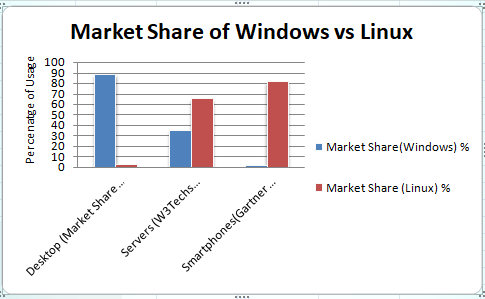
In a nutshell, conclusion follows as Linux is used by corporate, academic and research organization. Giving broader view servers of Google, Facebook, Twitter and many more are hosted on Linux. Considering the desktop point of view Linux is used by professionals how wants security, reliability, flexibility and low cost. This is best for programmers and developers. From my consideration, access to open source can aids any one to learn more about the computer programming and hence better skills will be nourished. If you want to give life to old hardware’s or wants an operating system on single board computers like Raspberry Pi, Linux is an ideal choice. On the other hand, It would be wrong if I would not discuss about windows. This operating system is a choice of common man, gamer as business user whose business depends upon Microsoft windows. It does not run well on old hardware’s as it needs more RAM and consumes more CPU as compared to former (Linux). It is less fast than former. But now I present you with facts which show popularity of both these operating system. Considering desktop market about 48% Window 7 is used, 26% Windows 10 is used, 7% Window XP is used while Linux desktop are only 2 % (market share April 2017).Now moving towards Servers about 65% servers runs Linux and 35 % servers uses Windows (W3Techs Report). According to report by Gartner survey, 2016 about 81% Smartphone’s uses android operating system, while only 1.1% phones uses windows. Android is modified version of Linux. So in concluding part one can make statement that both the OS have advantages and disadvantages. If we look at desktop version windows is the king while for servers and phones, Linux has surpasses windows with huge percentage.
Along with the above one can also read about 14 Best Linux Distro for Hacking purposes written on TechForNerdz


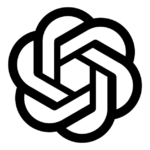



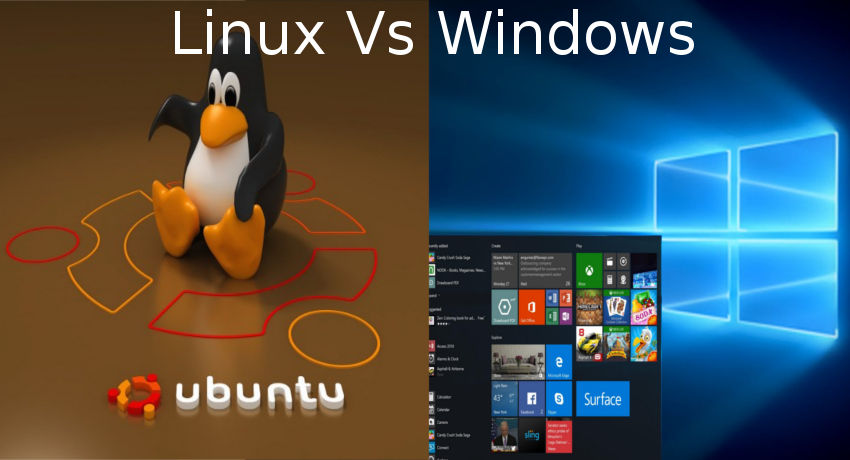







I liked the way you have presented the topic and way you have elaborated the ideas about both operating system. I rather liked the graph that you have inserted before the conclusion
With Regards
Manvi
I was very new to technical terminology of Linux vs Windows. By reading such worthful post I came to know many things which will help a lot in my academic career. I had suggested this post to one of my friend who was preparing for the interview and it proved a handy for him. I would give my heartiest thanks to #selfawarenesshub for writing such a wonderful and informative post.
With Regards
Aditya
That’s what makes Linux so good: you put in something, and that effort multiplies. It’s a positive feedback cycle.
Said by Linus Torvald
According to me, development wise Linux is better and ease wise window is better. Gaming is more native to linux while many other application are linux driven
Thanks #selfawarenesshub for sharing such informative post.
With Regards
Karun
Thanks for this post, I am a big big fan of this website would like to go on updated.
Hello Self Awareness Hub!!!
Sometimes, I faces the below issue,
Error Unable to lock the administration directory (/var/lib/dpkg/) is another process using it?
I dealt it with while i was implementing the command
sudo apt-get update
Please help me out.
With regards
Creative Ideas
Thanks for reaching to us. Please have the look at the below code. Hope it will resolve your problem
With Regards
selfawarenesshub.org
Hello, I want to change path from one drive to another drive in command prompt in windows. Can you tell me the way how to do so.
Yes and I would say this is the excellent question. Please find the way to change the path from below explanation
Use /d parameter succeeding the cd command
For example you are in D: and you want to go to C: in command prompt
Hello SelfAwareness hub.
How are you. Hope you are fine. I am running a script on the jupyter notebook. Code contains a lot of data in the file and when I tried to view the data, it provides the following error. Have a look at this one.
IOPub data rate exceeded.
The notebook server will temporarily stop sending output
to the client in order to avoid crashing it.
Please help me how to resolve it. I would be highly thankful to you. I had looked for some solution but these did not worked.
With regards
Anita
Hello Anita,
Hope you are fine and enjoying good health. It is great that you reached us. Your problem reflects the point that size of the data that you are viewing is quite high and hence such error is thrown to you.
Please implement the below solution while you run the jupyter notebook. please save the jupyter notebook and shut down and open it using the below command
I hope that you will not face the problem, when you run the above command.We have increased data_rate_limit to the larger level.
With regards
http://selfawarenesshub.org