With the fast pace of digitalization, it has become crucial for enterprises to do decision-making more swiftly and smartly. The criticality tri-folds when you have to make a choice for your Infrastructure deployment between on-premise and cloud. This involves a lot of strategic thinking, contextual knowledge, proficiency, and strong data points.
Let’s embark on the journey to understand what is on-premise and cloud deployment, how they differ and their pros and cons.
What is On-premise Deployment?

On-premise deployment is when data is stored on your own servers, and you install and manage the software all by yourself. The ownership of the data, the responsibility of handling, and accountability if anything goes wrong with it is all in your hand. It means that all the software, data, and applications are stored on your hardware in your company’s premises. Any damage to the hardware can cause downtime for the application if the backup device is not pre-considered.
What is Cloud Deployment?

Cloud deployment is enablement of the services such as PaaS (Platform as a Service), SaaS (Software as a Service), IaaS (Infrastructure as a Service) which customer or user can access on demand by metering their usage.The applications are hosted over the internet and the tools, software, servers, and data storage is done on the service provider’s infrastructure. The service provider is responsible and accountable for the uptime of the services and proactive maintenance.This allows companies to grow at scale, while avoiding high up-front capital investments and operational costs.
6 Key Differences Between Cloud & On-premise Deployment
It is true that more and more developers and IT managers are becoming interested in cloud deployment thanks to the rapid digital transformation in recent years. However, decision-making is not as simple as it sounds. Each organization has a different set of requirements and perceives a unique vision.
There is no “one size fits all” approach, as every scenario comes with a unique set of requirements.
Here is a brief breakdown of the key differences between cloud and on-premise deployment:
1. Deployment
- Cloud: Off-premise or commonly called SaaS (Software as a service) is hosted remotely on the third-party server. It’s the easiest to deploy as no on-site installation of hardware or software is required. You have the flexibility to increase or decrease the bandwidth as per your usage.
- On-Premise: As the name suggests, installing the software/application and making the data available within your organization’s premises on your self-owned servers and devices. The capacity of the devices is devised in advance to ensure the bandwidth of your application.
2. Control
- Cloud: The ownership of uptime is on the cloud service provider, and it requires good internet connectivity. The service provider also has control over your data until any norms are not decided and signed.
- On-Premise: You have the supreme authority to customize, control, and secure data so that the entire system data remains in-house. This is important for companies who wish to keep sensitive data within their organizations. However, the responsibility of uptime and managing any issues if arrived is on your IT team.
3. Scalability
- Cloud: A well-known fact, in cloud-based deployments you can scale your capacity up and down in minutes, while also cutting costs for hardware and maintenance. The flexibility and customizable function make it conceivable to handle the company’s specific requirements cost-effectively.
- On-Premise: Scaling with the on-premise deployment will require additional hardware or software upgrades and an in-house team of IT experts to facilitate these upgrades.
4. Compliance
- Cloud: However, cloud compliance is an extremely important challenge whenever you store regulated or sensitive data in the cloud. Essentially, you need to look at the effective security provisions of your vendors the same way they would look at their own internal security.
- On-Premise: Deploying your infrastructure and storing your data on-premises makes compliance much easier and more straightforward. Staying compliant means, you’ll need specialized knowledge and expertise.
5. Security
- Cloud: The data security is transferred to a third-party cloud service vendor (viz. Azure, AWS, Google cloud) providing superior security and sophistication.
- On-Premise: The data security completely resides within the organization.
6. Cost
- Cloud: It has little to no upfront costs. The infrastructure belongs to the provider, while you only pay for using the product. This is known as the pay-as-you-go model where you only pay for the units you consume and only for the time used.
- On-Premise: With on-premise, you use in-house dedicated servers. Therefore, obtaining them requires a considerable upfront investment that includes buying servers, licensing software, and hiring a maintenance team.
Pros And Cons Of On-Premise Deployment
Pros
- 1. Safety and security: The applications are deployed in your premises on your servers, and the data visibility is only to the limited staff. Moreover, it allows organizations to manage corporate data internally
- 2. Customization: Full control and infinite customization options makes it the 1st choice for most of the companies
- 3. Compliant : It provides a more secure environment that can simplify compliance with stringent regulation
- 4. Connectivity: In on-premise you do not necessarily need the internet to use the application. You are not dependent on the internet to access your data
Cons
- 1. Cost: High entry and operations costs, due to infrastructure and support staff for installation and maintenance of IT Infrastructure. 24×7 availability is required from the maintenance staff
- 2. Competencies : Requires extra IT support and resources, Internal resources should have the competencies to manage both the hardware and software
- 3. Availability: Power backups, data backups and other recovery options should be recognized and maintained by the organization itself
- 4. Scalability : IScaling the business is a concern as it involves a huge investment and planning. Fulfilling the demand is what industries are struggling for, and inability to do so is a downer for any business
Pros And Cons Of Cloud Deployment
Pros
- 1.Responsibility: Keeping the services up and running is not your sole responsibility, it is shared by the cloud service provider, which keeps him on the toe as well
- 2. Accessibility: Accessing your data, software anytime anywhere is the major plus point for the cloud solution, the only thing you need is internet connectivity. You can easily globalize your business in a split of a second. Also you can access the data from any device be it mobile, iPad, laptop, desktop or virtual machines.
- 3. Cost: Lower start-up cost with shorter time to deploy. It’s a plug-and-play game, where you just subscribe for the services and you are all set to begin. No need for the space, hardware setup, and technical expert staff
- 4. Elastic: Cloud deployment provides elastic computing resources on-demand with pay-as-you-go pricing that offers considerable cost savings for enterprise computing
Cons
- 1. Connectivity: You need an internet connection to operate on the application. Without the internet or the places where you lack connectivity, accessing data will become impossible
- 2. Cost: Modifications may not be possible as the application instance might be shared by multiple users depending upon the type of cloud deployment you select.
- 3. Customization: Modifications may not be possible as the application instance might be shared by multiple users depending upon the type of cloud deployment you select.
- 4. Compliance: Cloud compliance with all Terms & Conditions needs to be tackled beforehand as security is always at risk as it’s shared with 3rd party vendors. You are dependent on the service provider for data compliance
Chat App Hosting Choices: On-Premises & Cloud Comparison
While developing a chat platform, one of the biggest decisions is to be made whether to have a cloud or on-premises-based server infrastructure.
Let’s have a look at some of the key points on-premises and cloud hosting chat apps
Benefits of Chat App Hosting On-Premises
- 1. Self-hosted service allows you to have your own software on your domain
- 2. Can have all your services available at your local network, you can retrieve your confidential data too anytime.
- 3. Can have a complete control over your data, so all your conversations, documents will be safe and secure
- 4. Data can be secured from any third-party theft
- 5. No need to rely on internet connection, can access anytime
- 6. Can avail the features for lifetime by making a single purchase>
Benefits of Chat App Hosting Cloud
- 1.can achieve zero-effort upgrade as the messages and attachments can be stored and switched over to a new device where simply install the app and enter the password
- 2. No need to delete the old files on your device as with automatic message management it will be regularly stored for a certain period of time
Now, it’s your choice to make a decision whether to go for cloud or on-premises server infrastructure for hosting your online chat platform.


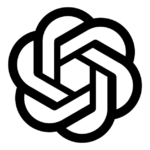



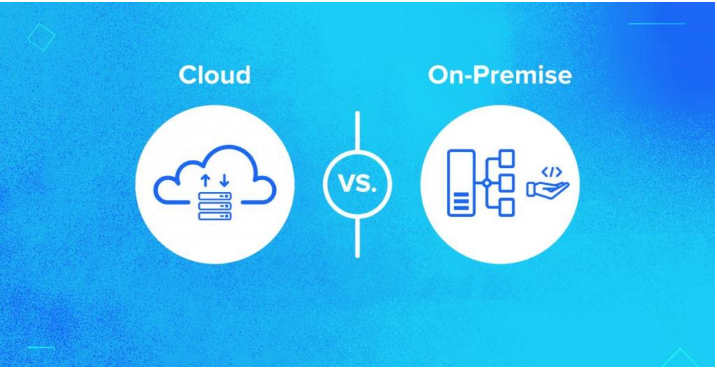




Add Comment